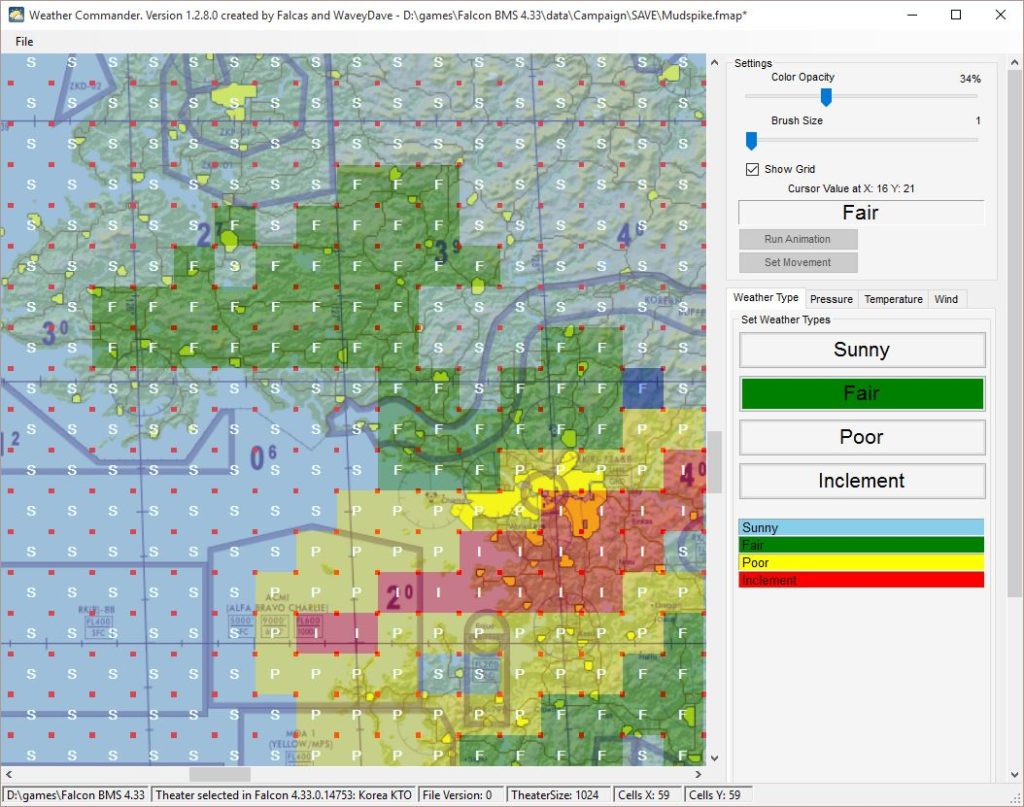Hello fellow pilots!
A lot of you are usually flying in good weather or pre-defined BMS weather settings.
So how can you create your own weather scenario and make sure you have a proper challenge?
Well simple enough, the falcon BMS community has some tools for you since Falcon BMS 4.33. Let’s review them quickly to see how to get the best of those tools!
Weather Commander
This is the first tool available with the release of Falcon 4.33 and quite simple in its use: you can change Weather conditions / Winds / Atmospheric Pressure for each map square zone (most probably 1° x 1° squares).
The process is quite long but the tools can let you customize the weather in Falcon BMS to your needs.
You can find the tool here: http://www.weapondeliveryplanner.nl/about/wc.html
F4Wx – Real Weather Converter
Sometimes you have to make real 🙂 …
This is where Real weather Converter comes! Although it is still beta (at the date of this article), you can download it and search real weather recording (NOAA GFS) and generate it for Falcon BMS…
You can use then the weather as a base and use one of the previous tools to tweak it.
You can find the tool here: https://www.benchmarksims.org/forum/showthread.php?29203-Beta-F4Wx-Real-Weather-Converter (you need a BMS Forum account)